Want to enjoy your favorite Xbox One games on a more portable screen? Whether you’re traveling, need a change of scenery, or want to maximize your workspace for gaming breaks, connecting your Xbox One to a laptop is surprisingly easy.
As an experienced tech enthusiast and avid gamer myself, I’ll guide you through the entire process. Get ready to transform your laptop into your personal Xbox display.
Key Takeaways:
- Most laptops only have HDMI input ports, designed to receive signals, not output them.
- You can directly connect your Xbox One to a laptop if the laptop has a rare HDMI input port.
- For most laptops, you’ll need an HDMI capture card to turn your laptop screen into a display.
How To Connect Xbox One To Laptop with HDMI
Playing your favorite Xbox One games on a laptop screen can be surprisingly fun and convenient. Maybe you’re traveling and want a bigger screen than your phone, or perhaps you want to turn your workspace into a gaming zone during breaks. While this process isn’t as simple as connecting your Xbox to a TV, it’s definitely achievable.
Understanding HDMI Inputs vs. Outputs
Before diving in, it’s crucial to understand the difference between HDMI inputs and outputs:
- HDMI Input: Designed to receive video and audio signals from other devices (like your Xbox).
- HDMI Output: Designed to send video and audio signals to external displays (like TVs or monitors).
Most laptops only have HDMI output ports. This means you usually can’t directly connect your Xbox (which also needs to output a signal) to it.
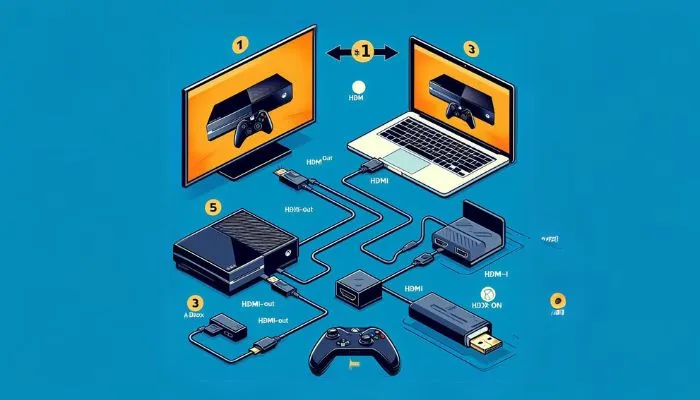
Prerequisites: What You’ll Need
Here’s the basic equipment checklist:
- Xbox One (any model): This guide applies to all Xbox One variations.
- Laptop: You’ll need to verify its HDMI port type (more on this soon).
- HDMI cable: A high-quality cable ensures the best signal transmission.
- HDMI capture card (optional): Required if your laptop lacks an HDMI input.
Check Your Laptop’s HDMI Port
The first step is figuring out if your laptop has the rare HDMI input port. Here’s how to check:
- Examine the Ports: Look closely at the sides and back of your laptop for an HDMI port.
- Consult the Manual: Refer to your laptop’s manual or the manufacturer’s website for specifications.
- Search Online: Search for your laptop model and “HDMI input” to find reliable information.
Connecting Xbox One to Laptop with HDMI Input
If you’re lucky enough to have a laptop with an HDMI input, the process is straightforward:

- Power Off: Turn off both your Xbox One and laptop.
- Connect the Cable: Plug one end of the HDMI cable into the HDMI output port on your Xbox One and the other end into the HDMI input port on your laptop.
- Power On: Turn on your Xbox One and then your laptop.
- Switch Input Source: Use your laptop’s display settings (usually accessed through a shortcut key or the display settings menu) to switch the input source to the HDMI input.
Your Xbox One’s screen should now appear on your laptop!
Troubleshooting: No Picture or Sound
- Double-check Connections: Ensure the HDMI cable is securely plugged into both devices.
- Correct Input Source: Make sure your laptop is set to the correct HDMI input.
- Laptop Display Settings: Adjust resolution and refresh rate settings on your laptop to match your Xbox output, if necessary.
Table: Laptop Models with HDMI Input
| Laptop Brand | Model Examples | Notes |
|---|---|---|
| MSI | GS65 Stealth, GT75 Titan | Known for gaming laptops with input ports |
| Alienware | Some models within the series | Check specifications carefully |
| Razer | Select Blade models | Specs vary between models |
What If My Laptop Doesn’t Have HDMI Input?
Don’t worry, most laptops don’t! This is where an HDMI capture card comes in:
- How it Works: An HDMI capture card acts as an intermediary. It receives the HDMI signal from your Xbox, processes it, and turns it into a format your laptop can display (usually via USB).
- Choosing a Capture Card: Consider factors like:
- Resolution: 1080p is sufficient for most, 4K if you want the best quality.
- Price: Options range from budget-friendly to high-end.
Using an HDMI Capture Card
If your laptop doesn’t have an HDMI input port, fear not! An HDMI capture card bridges the gap. Here’s how to set things up:
- Choose Your Capture Card: Research options and pick one that suits your budget and needs. Popular brands include Elgato, AVerMedia, and Razer. Consider factors like resolution support (1080p vs. 4K) and whether you want internal (PCIe card) or external (USB) options.
- Connect the Hardware:
- Plug the HDMI cable from your Xbox One into the capture card’s HDMI input.
- Connect the capture card to your laptop using its USB cable.
- Install Software: Most capture cards come with their own software. Download and install it on your laptop.
- Configure the Software: Follow the setup instructions within the capture card’s software. It will guide you through selecting the HDMI input and setting display preferences.
Once configured, your laptop should recognize the capture card as a display source, and you’ll be able to see your Xbox One’s screen within the software window.
Optimizing Your Setup
Now that you’re connected, here’s how to get the most out of your Xbox-on-laptop experience:
- Adjust Xbox Display Settings: Go to your Xbox One’s Settings > Display & Sound to fine-tune resolution and scaling for the best fit on your laptop screen.
- Audio Options:
- Laptop Speakers: The most basic setup, but quality may be limited.
- Headphones: Plug headphones directly into your laptop for better sound.
- External Speakers: Connect powered speakers to your laptop or use Bluetooth speakers
- Controller: Your Xbox One controller can connect to your laptop wirelessly. If your laptop has Bluetooth, pairing is seamless. Otherwise, you can use the Xbox Wireless Adapter or a USB cable.
Advanced Tips and Troubleshooting
- Input Lag: Some setups, especially those involving capture cards, introduce a slight delay between your controller input and the action on the screen. Here’s how to minimize it:
- Use a high-quality HDMI cable.
- Choose a capture card known for low latency.
- If possible, use a wired controller connection instead of wireless
- Image Quality Issues: If the image appears blurry or distorted, try these fixes:
- Adjust resolution settings on both your Xbox and laptop.
- Check your HDMI cable for damage.
- Update your capture card drivers or software (if applicable).
- Xbox App Alternative: If your goal is simply to play Xbox games on your laptop, the Xbox app for Windows might be a simpler solution. It allows you to stream games from your Xbox to your laptop over your home network.
Frequently Asked Questions
Let’s address some common queries:
Can I use my laptop as a monitor for my Xbox One without any extra equipment?
Unfortunately, this isn’t generally possible due to the HDMI port issue explained earlier.
Will playing Xbox on my laptop screen damage it?
No, using your laptop screen for your Xbox won’t cause any damage.
Is there a noticeable quality difference compared to playing on a TV?
There might be slight differences in terms of input lag and potential scaling issues depending on your laptop’s screen. However, with the right setup, the experience can be surprisingly good.
Can I use an HDMI to play Xbox on my laptop?
Yes, but it depends. If your laptop has the rare HDMI input port, you can connect directly. For most laptops, you’ll need an HDMI capture card to turn your laptop screen into a display.
How do I connect my Xbox One to my laptop?
There are two ways:
Direct HDMI Connection: If your laptop has an HDMI input port.
HDMI Capture Card: For most laptops without an HDMI input.
How can I use my laptop as a monitor for my Xbox?
To use your laptop as a monitor for your Xbox One, you’ll need one of the following:
HDMI Input Port (rare): Lets you connect directly with an HDMI cable.
HDMI Capture Card: Converts the Xbox’s HDMI output for your laptop.
Why won’t my Xbox connect to my laptop with HDMI?
Here are a few common reasons:
No HDMI Input on Laptop: Most laptops only have outputs, not inputs.
Incorrect Input Source: Make sure your laptop is set to the right HDMI input.
Cable or Capture Card Issues: Try a different cable or check your capture card setup.

Hi
I was doing some research for my client. As I was browsing through your website, I ran into an issue accessing digitaldosehub.com.
I understand it can be difficult to keep track of every aspect of a website.
For my own needs, I often turn to tools like https://websitecheckhealth.com to ensure I’m getting the most out of my health-related websites. It offers a comprehensive report at no cost.
If you need any assistance in this area, feel free to reach out.
Warm regards, Dora
Hi
I was doing some research for a client. While browsing through your website, I experienced an issue accessing digitaldosehub.com.
I understand it can be difficult to keep track of every aspect of a website.
For my own needs, I regularly turn to tools like https://websitecheckhealth.com to check I’m getting the most out of my health-related websites. It offers a comprehensive report at no cost.
If you need any assistance in this area, feel free to reach out.
Warm regards, Dora
Hi digitaldosehub.com Admin,
I am curious to know how much you would charge for a link insertion in an existing post?
Do you also allow the publication of sponsored posts on your blog? What’s the fee?
If you prefer EXCHANGE instead of paid linking, we may get you featured on any of any of the following websites:
ecommercefastlane.com (DR:71, Traffic:80.6K)
coolbio.org (DR:64, Traffic:102K)
vyvymangaa.us (DR:48, Traffic:135K)
You won’t have to link back to the same website but some other one.
This is called 3-way link exchange, the safest link building method works today.
We’ve over 8K+ sites in our inventory with real organic traffic, if you want to look for more options for exchange.
If you’re interested, please feel free to contact me via email at sebmarketer@gmail.com
Best of Regards
I just wanted to drop by and say how much I appreciate your blog. Your writing style is both engaging and informative, making it a pleasure to read. Looking forward to your future posts!
Thanks so much for the kind words! I’m really glad you’re enjoying the content. I appreciate you taking the time to leave a comment. 😊
Dear,
I hope this message finds you well. I am writing to introduce you to M.I.H, the premier digital marketing agency dedicated to transforming businesses and driving sales growth. Here’s how partnering with M.I.H can benefit your business:
1. **Targeted SEO Strategies:** Enhance your online visibility and attract high-quality traffic to your website, leading to increased conversion rates.
2. **Effective Social Media Campaigns:** Engage with your audience on various platforms, boosting brand awareness and customer loyalty.
3. **Compelling Content Marketing:** Develop valuable content that resonates with your audience, establishing your brand as an industry leader.
4. **Precision PPC Advertising:** Implement cost-effective PPC campaigns to reach potential customers actively searching for your products or services.
5. **Data-Driven Insights:** Utilize advanced analytics to optimize marketing strategies continuously, ensuring maximum ROI.
M.I.H’s tailored approach and expertise across various industries ensure we understand and meet your unique business goals. Let’s discuss how M.I.H can help elevate your brand and drive sales growth.
Please get in touch at marketingagency.mih@gmail.com to schedule a consultation. I look forward to exploring opportunities for collaboration.
Best regards,
M.I.H Marketing Agency
marketingagency.mih@gmail.com
https://mihmarketingagency.com/
Are you still looking at getting your website’s SEO done? Contact Now intrug@gmail.com
Hey,
Customers want answers now. Don’t lose leads with offline messages!
Live chat boosts sales & loyalty. 44% of consumers love it!
Open247 provides:
* Expert agents (24/7!)
* Brand ambassadors
* Cost-effective solution
Benefits:
* More conversions (capture hot leads!)
* Happier customers (fast, friendly support)
* Less work for you (focus on core business)
Get a free quote! Email me now at open247chat@gmail.com
We’ll customize a plan to fit your budget.
P.S. Get 30 Days Free Trial Now!!
Hi there!
Are you looking to maximize the impact of your YouTube videos? Introducing YTCopyCat, our innovative SaaS tool that converts your YouTube videos into various high-quality written content using advanced AI.
What Can Our Tool Do for You?
Blog Articles: Turn your videos into blog posts.
Newsletters: Generate captivating newsletters effortlessly.
Video Summaries: Create concise summaries.
Tweets: Produce engaging tweets.
Custom Content: Use personalized prompts for specific needs.
How It Works:
Paste your YouTube video link.
Our AI analyzes and extracts key content.
Choose your desired format.
In just a few clicks, you’ll have top-notch content ready to publish or share. Save time and boost productivity with automated content creation.
Why Choose YTCopyCat?
Time-Saving: Automate your content creation.
Versatile: Generate multiple content types from one video.
High Quality: Enjoy superior content with advanced AI.
Special Offer:
Try YTCopyCat for free and revolutionize your content strategy. Visit https://ytcopycat.com to learn more and start your free trial today. Don’t miss this chance to enhance your content creation!
Cheers,
Fabien
contact@ytcopycat.com
Subject: Re: Introducing YTCopyCat – Maximize Your YouTube Content
Hi Fabien,
Thank you for reaching out and introducing YTCopyCat. Your tool sounds like a fantastic solution for maximizing the value of YouTube content by transforming it into various high-quality written formats. I’m particularly intrigued by the versatility of generating blog articles, newsletters, video summaries, and even tweets—all from a single video link.
I appreciate the special offer and will definitely explore the free trial to see how YTCopyCat can enhance our content strategy. It’s great to see an innovative approach to content creation that saves time and maintains high quality.
Looking forward to seeing what YTCopyCat can do!
Best regards,
ARSLAN IJAZ
Website Owner
arslan.technology.com@gmail.com
Dear digitaldosehub.com owner or manager,
Cut your business or personal credit cards and loan payments in half. eliminate interest and reduce your debt by 50%. 100% guaranteed. The average customer saves $56,228 in unnecessary interest plus principal and 15 years in payoff time through our consolidation loan and debt consolidation programs.
Contact us at usdebtrelief.biz or email me at usdebt12@gmail.com I look forward to hearing from you,
Rey
Subject: Re: Debt Consolidation and Relief Services Inquiry
Dear usdebtrelief.biz owner
Thank you for reaching out and for the information on your debt consolidation and relief services. We appreciate your offer to assist in reducing business or personal credit card and loan payments.
At this time, we are reviewing our financial strategies and considering various options. We will keep your offer in mind as we evaluate potential avenues for optimizing our financial management.
Should we decide to pursue your services, we will contact you directly. In the meantime, if you have any additional information or specific details about your programs, please feel free to share them with us.
Thank you once again for your offer.
Best regards,
ARSLAN IJAZ
Website Owner
Digitaldosehub
arslan.technology.com@gmail.com
My name is Ahmet. I’m a bank staff in a Turkish bank. I’ve been looking for someone who has the same nationality as you. A citizen of your country died in the recent earthquake in Turkey, he had in our bank fixed deposit of $11.5 million.
My Bank management is yet to know of his death. If my bank executive finds out about his death ,They would use the funds for themselves and get richer and I would like to prevent that from happening only if I get your cooperation, I knew about it because I was his account manager. Last week my bank management held a meeting for the purpose of a bank audit to note the dormant and abandoned deposit accounts. I know this will happen and that’s why I’m looking for a solution to deal with this situation because if my bank discovers his death, they will divert the funds to the board of directors. I don’t want that to happen.
I request your cooperation to introduce you as the kin/heir of the account as you are of the same nationality as him. There is no risk; the transaction is carried out under a legal agreement that protects you from infringement. I suggest we split the funds, 60/40 and 40 for me. I need this fund for my daughter’s surgery so keep this info confidential. email me so i can provide you with more info reachahmet@proton.me
Hello ,
Do you suffer with anxiety or PTSD, or have a history that involved being abused? Or do you know someone who suffers? Do you have employees or family members who need help? These emotions can be totally resolved with EMDR self-help at: Se-REM.com.
Many people don’t know that REM brain activity dramatically improves the processing of traumatic emotion. It creates peace and empowers the listener. Se-REM is an advanced version of EMDR therapy. It is more powerful because it combines elements of 6 different therapies, EMDR, hypnosis, mindfulness, Gestalt child within work, music therapy, and Awe therapy, (connecting profoundly with nature).
It has helped thousands of people overcome PTSD, and anxiety. But it is also helpful in a great many situations, loss of any kind, grief, and even marital counseling. Se-REM’s mission statement is “Trauma relief at as close to free as possible”. This not-for-profit program downloads to a smart phone or computer and can be used in an office or at home. Therapists use this program to aid their clients in making rapid progress.
Read about it, hear samples, and download at: Se-REM.com. Once you own the program, you are encouraged to give it away to others who will benefit. I provide free consultation to all who use the program. Write questions to: davidb@se-rem.com. Se-REM.com has a 95% rating on Trustpilot. It is in use in 33 countries.
No subscriptions asked for. This email is a one-time occurrence.
I wish you well,
David B., LCSW (retired trauma therapist).
P.S: You may wish to save this email for future reference. This announcement is a public service for a not-for-profit program that has saved and restored lives shattered by abuse and trauma.
Hello David,
Thank you for reaching out and sharing information about Se-REM. It’s impressive to see such a comprehensive approach to addressing trauma and anxiety, combining elements from various therapeutic techniques. Your commitment to making this program accessible and helping others is commendable.
I appreciate the detailed overview of how Se-REM works and its potential benefits. I will certainly take a closer look at the program and consider how it might be useful for those who could benefit from it. If I have any questions or need further information, I’ll be sure to reach out to you at davidb@se-rem.com.
Thank you once again for your dedication to this important cause.
Best regards,
ARSLAN IJAZ
Are you still looking at getting your website done/ completed? Contact e.solus@gmail.com
Thank you for reaching out with your offer. At this time, our website needs are being met, but I appreciate your consideration. I will keep your contact information for any future opportunities that may arise.
Hi digitaldosehub.com Owner,
Struggling with Live Chat Issues?
Slow response times and missed chats can create a stressful environment for your team and frustrate your customers.
What If It Gets Worse?
As these issues pile up, you risk damaging your reputation and losing business. It’s a tough situation to handle alone.
Here’s Some Hope:
You don’t have to face this by yourself. Our live chat solutions can:
Speed Up Response Times: Ensure quick, effective support.
Scale with Your Needs: From startups to large enterprises.
Expert Agents: Professional and efficient chat handling.
Ready for a Change? Free 30 days trial.
Email us at lisa365chat@gmail.com to schedule a free consultation and discover how we can help you streamline your live chat operations.
Thank you for reaching out. We appreciate your offer and are interested in exploring solutions to enhance our live chat operations. Could you provide more details about how your service can integrate with our current system and the key benefits we can expect?
Looking forward to your response.
Advantages of hiring a Developer:
Specialized Expertise
Tailored Customization and Control
Time and Cost Efficiency
Custom Plugin Development
SEO Optimization
Ongoing Support and Maintenance
Seamless Integration and Migration
Scalability for Business Growth
Hire a web developer now from us. Contact us at e.solus@gmail.com
Thank you for reaching out and sharing the advantages of hiring a developer. While I currently don’t have a need for development services, I appreciate the offer and will certainly keep you in mind for any future projects. Your expertise sounds valuable, and I’ll reach out if the need arises. Thank you again!
Dear Busy Business Owners,
Need help with manual marketing tasks draining your time and resources? AllyVirtual is here to streamline your processes and drive exceptional results.
Our powerful marketing automation platform empowers you to:
>> Automate repetitive tasks: Save time and focus on strategic initiatives.
>> Nurture leads effectively: Convert more visitors into customers.
>> Track and analyze performance: Make data-driven decisions to optimize your campaigns.
>> Integrate seamlessly: Connect AllyVirtual with your existing tools for a streamlined workflow.
And the best part? Enjoy a 30-day free trial with 5,000 emails to experience the AllyVirtual difference firsthand.
Ready to transform your marketing? Book a free consultation today @ https://app.allyvirtual.com/v2/preview/VhSw3mRetjGE572yVZXx and discover how AllyVirtual can help you achieve your goals.
P.S. Don’t miss out on this limited-time offer! Sign up for your free trial now @ https://app.allyvirtual.com/v2/preview/VhSw3mRetjGE572yVZXx and start unlocking your business’s full potential.
Best regards,
Ally Virtual Team
https://app.allyvirtual.com/v2/preview/VhSw3mRetjGE572yVZXx
Dear Ally Virtual Team,
Thank you for sharing your marketing automation platform with us. We appreciate the opportunity to explore how AllyVirtual can streamline our marketing processes and drive results.
Best regards,
Arslan Ijaz
Hi,
Are you seeking a fast and reliable business loan to fuel your growth?
At Fund Crowns Limited, we understand that every business is unique. That’s why we offer a diverse range of financing options tailored to meet your specific needs, including:
>> Expansion Loans: Scale your operations seamlessly.
>> Startup Loans: Kickstart your entrepreneurial journey.
>> Heavy Equipment Financing: Invest in the tools you need.
>> Real Estate Development Loans: Turn your property vision into reality.
>> Construction Loans: Build your future today.
>> Working Capital Loans: Keep your business running smoothly.
>> Bridge Loans: Access immediate funding when you need it.
>> Inventory Financing: Stock up without the stress.
>> Merchant Cash Advances: Get quick cash flow solutions.
>> Franchise Financing: Support your franchise dreams.
We are committed to providing you with the funding you need to achieve your business goals.
Ready to get started?
Visit us at http://www.fundcrownsltd.com or email us at loan@fundcrownsltd.com for personalized assistance.
Let us help you achieve your business goals with ease!
Best regards,
Dylan Pham
Fund Crowns Limited